This article provides details regarding the process for entering Study Abroad data into a student's record.
Detailed information
Follow this link for definition and existing coding for UMS study abroad.
- Log in CSPRD and Navigate to Navigator > Records and Enrollment > Student Term Information > Term Activate a Student and follow the steps below for students studying abroad.
- Set the to "ABRD" or "AWAY" depending on your institution. USM only uses ABRD in certain situations, and uses AWAY to indicate a student who is studying abroad.
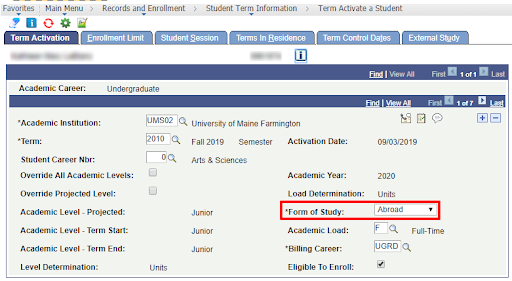
2. Enter the host school information and dates and Study Agreement on the External Study Tab (also on the Term Activation page)
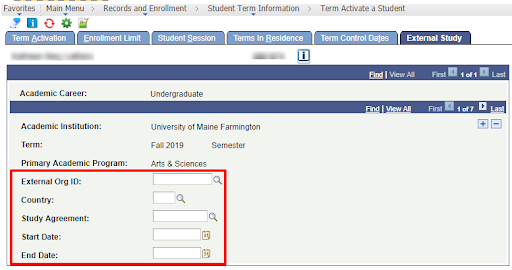
3. Enroll the student in the appropriate placeholder Study Abroad Class (this is done to help facilitate the release of financial aid early in the Study Abroad process). These courses have set up different than regular courses so they count toward FA progress and not academic progress