Zoom will be implementing its new Software Lifecycle Policy on November 5, 2022 (Pacific Standard Time) for all products and services, starting with the minimum versions referenced in the table below. Users who are running an end-of-life version after November 5, will not be able to join meetings via the Zoom Client and will be prompted to update, or join from the Web browser. Please note Zoom Room Controllers installed on UWP devices will not be included in this enforcement until May 2023.
This policy will affect the following products on the following dates:
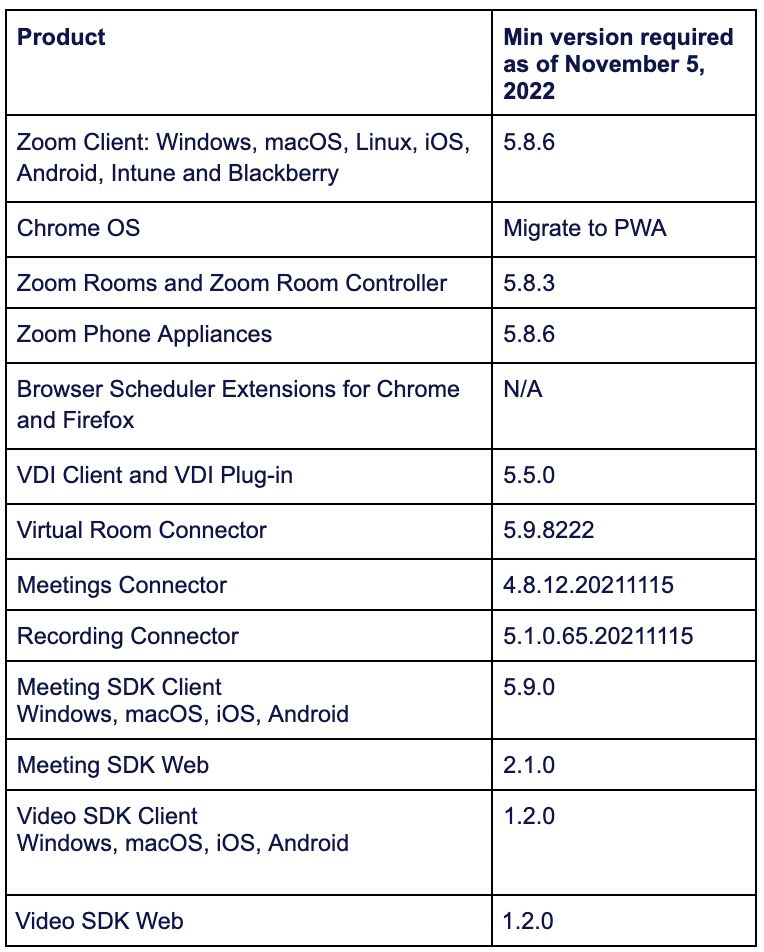
Zoom recommends you regularly download and update to the latest version of the Zoom software by checking for updates within the Zoom client or by navigating to zoom.us/download to take advantage of all our latest security and functionality features.
Instructions
- New Installation
- Download Zoom and install the latest version
- Upgrade
- Select "Check for Updates" from the Zoom Client Application Menu Bar.
- Select and install any updates available.
- If this process fails, uninstall, navigate back to the zoom download page listed above, and download/install again.
Environment